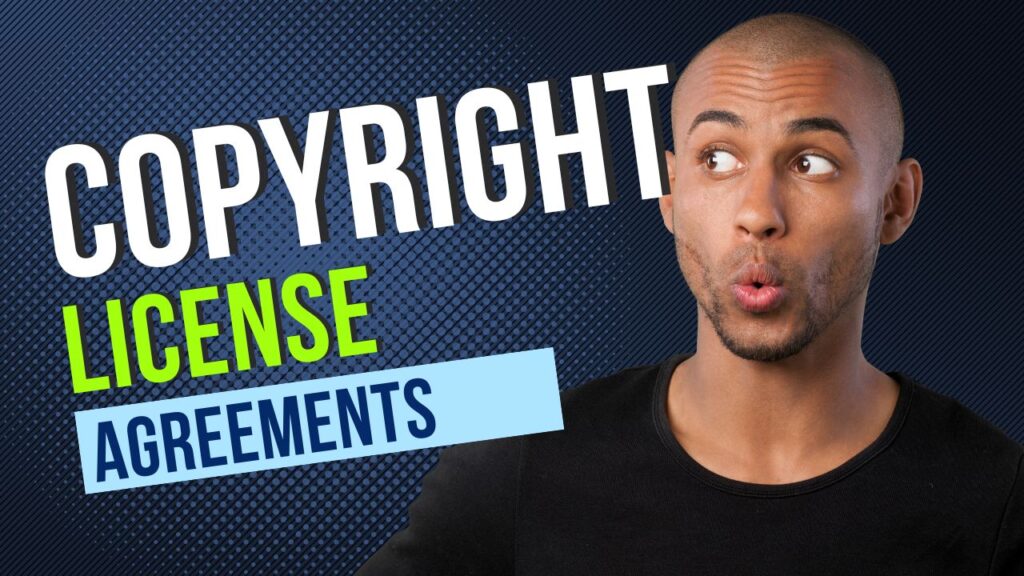If you’re a researcher looking to publish your work, you may have considered Elsevier as one of your potential publication outlets. As one of the world’s leading academic publishers, Elsevier receives thousands of submissions every day from researchers around the globe. So, what are the best tips for getting your paper accepted by Elsevier? In this guide, we will provide you with submission guidelines and policies that will help increase your chances of having your paper accepted for publication.
[/et_pb_text][/et_pb_column][/et_pb_row][/et_pb_section][et_pb_section fb_built=”1″ _builder_version=”4.18.0″ _module_preset=”default” custom_padding=”||14px|||” global_colors_info=”{}”][et_pb_row _builder_version=”4.18.0″ _module_preset=”default” hover_enabled=”0″ global_colors_info=”{}” sticky_enabled=”0″][et_pb_column type=”4_4″ _builder_version=”4.18.0″ _module_preset=”default” global_colors_info=”{}”][et_pb_video _builder_version=”4.19.0″ _module_preset=”default” hover_enabled=”0″ global_colors_info=”{}” sticky_enabled=”0″][/et_pb_video][/et_pb_column][/et_pb_row][et_pb_row _builder_version=”4.18.0″ _module_preset=”default” global_colors_info=”{}”][et_pb_column type=”4_4″ _builder_version=”4.18.0″ _module_preset=”default” global_colors_info=”{}”][et_pb_text _builder_version=”4.18.0″ _module_preset=”default” global_colors_info=”{}”][/et_pb_text][/et_pb_column][/et_pb_row][et_pb_row _builder_version=”4.19.0″ _module_preset=”default” global_colors_info=”{}”][et_pb_column type=”4_4″ _builder_version=”4.18.0″ _module_preset=”default” global_colors_info=”{}”][et_pb_text _builder_version=”4.19.0″ _module_preset=”default” global_colors_info=”{}”]Follow the submission guidelines
All submissions to Elsevier journals must adhere to the journal’s specific guidelines. This includes the formatting of your paper, the type of content that is permissible, and the number of submissions you can make per year. Failure to follow the guidelines may result in your paper being rejected without review.
Check the journal’s policies and guidelines
Before submitting your paper, be sure to review the journal’s policies and guidelines. This will help you understand what type of content is permissible, how your paper should be formatted, and whether or not you can submit multiple papers per year.
Choose the right journal
Not all Elsevier journals are alike. Be sure to choose the journal that is the best fit for your paper in terms of subject matter, audience, and impact factor. Submitting your paper to a journal that is not a good fit is one of the quickest ways to have your paper rejected.
Make sure your paper is high quality
Your paper will be judged on its quality and relevance to the journal’s scope. Make sure your research is well-executed and that your writing is clear and concise.
Make sure your paper is relevant to the journal’s scope
The journal’s editors will only consider papers that are relevant to their specific field of study. Make sure your research falls within the scope of the journal before submitting your paper for review.”
Check the policies and guidelines for each journal-
What are the different types of policies and guidelines that journals have?
– How do I know which journal is the best fit for my paper?
– What are the most important things to consider when choosing a journal?
– How can I make sure my paper is high quality and relevant to the journal’s scope?
Format your paper correctly
Formatting your paper correctly is one of the most important things you can do to increase your chances of having it accepted for publication. All submissions to Elsevier journals must adhere to the journal’s specific formatting guidelines, which can be found on the journal’s website. Failure to format your paper correctly may result in it being rejected without review.
Make sure your research is original and of high quality
All submissions to Elsevier journals must be original works that have not been published elsewhere. In addition, your research must be of high quality and meet the journal’s standards for academic excellence.
Edit and proofread your paper carefully
Editing and proofreading your paper is one of the most important things you can do to make sure it is of the highest quality. Make sure to spell check and grammar check your paper, and have someone else read it over for mistakes.
Submit a well-written cover letter with your manuscript
Your manuscript deserves the best. Make sure it gets the attention it deserves with a well-written cover letter. Our team of experts can help you write a cover letter that will make your manuscript stand out from the rest.
Wait for feedback from the journal’s editors
Once you have submitted your manuscript, be sure to wait for feedback from the journal’s editors. They will let you know whether or not your paper is a good fit for the journal and will provide feedback on how to improve it.
Include a peer review
Peer reviews are an important part of the academic publishing process. They provide feedback on the quality and relevance of a paper to help editors make a decision on whether or not to publish it. Ask a colleague to review your paper and provide feedback on how to improve it.
This article provides a series of tips for getting a paper accepted by Elsevier. The first tip is to choose the right journal, as not all journals are alike. The second tip is to make sure that your paper is of high quality and relevant to the journal’s scope. The third tip is to format your paper correctly according to the journal’s guidelines. The fourth tip is to make sure that your research is original and of high quality. The fifth tip is to edit and proofread your paper carefully. The sixth tip is to submit a well-written cover letter with your manuscript. The seventh tip is to wait for feedback from the journal’s editors before making any revisions to your paper. The eighth tip is to include a peer review with your submission.
The article provides valuable information on how to get a paper published in an Elsevier journal. I recommend that anyone who is considering submitting a paper to an Elsevier journal should read this article first.
[/et_pb_text][/et_pb_column][/et_pb_row][/et_pb_section]